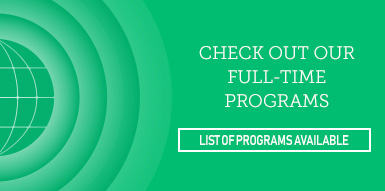-
Future Students
-
Admissions
Programs
Programs for Domestic Students
Courses
-
-
Current Students
-
Part Time
Student Logins
Student Logins
-
-
International Students
-
About Pace
-
About Pace
-
| DPS 52034 | 36 hours |
Microsoft Excel is a powerful tool that can help businesses and people capture and retrieve data quickly and easily. This is a hands-on course that incorporates step-by-step learning activities to help student gain confidence with basic Microsoft Excel tools, commands, formulas and functions for spreadsheet application. Topics include workbooks, worksheets, cell content, managing data, charts/graphs, simple functions and formulas and tools and tips and shortcuts
Microsoft Word teaches document formatting using the commands of Microsoft® Word. In this course, students will learn how to use Microsoft Word for many office-related tasks with an emphasis on Human Resource (HR) related documents such as: small newsletters, templates, and letters. Some Word functions that will be covered include: formatting tools, PDF conversions, using margins, tabs, indents, columns, and tables.
Outcomes
On completion of this course, students will be able to:
- Create, edit and review a variety of documents (including envelops, memorandums and emails) and apply different formatting (including page, section breaks, tabs, styles, etc.) features to add a professional finish
- Format academic and professional documents using the table of contents, citation and reference
- Have an understanding of the benefits and scope of MS Excel for work application
- Understand MS Excel terminology (including absolute and relative references) and essential commands, tools, keyboard shortcuts, screen (including freeze panes and split worksheets) and toolbar functions
- Use basic formulas
- Format worksheets using different style preferences
- Enter, edit, remove and change cell content with formatting preferences and conditional formatting
- Link data between multiple worksheets or documents
- Create charts from spreadsheet data
- Set up and preview worksheets for printing purposes