-
Future Students
-
Admissions
Programs
Programs for Domestic Students
Courses
-
-
Current Students
-
Part Time
Student Logins
Student Logins
-
-
International Students
-
About Pace
-
About Pace
-
Secondary Menu
Learning Online for Part Time Students
PACE excels at delivering our industry-aligned certificates and diplomas in an online format.
Online courses at UWinnipeg PACE offer you the flexibility of learning when and where it suits you.
What are the expectations in an online classroom?
Expectations of an online student are similar to a student attending a traditional class; you will be expected to work approximately 6 hours per week on your course. Course work includes self-assessments, project work, and collaboration with your classmates (virtually) as well as any assignments and prescribed readings that have been assigned.
Although offered in a flexible online format, students are still required to submit and complete course work on certain due-dates.
Most online courses at UWinnipeg PACE are 12-weeks in duration.
Online courses are delivered in one of two formats
- Online Asynchronous, which means you will not be expected to be live online for any live lectures
- In asynchronous courses, you are free to work on the course within the times you want, providing you meet assignment due dates
- Most courses have video lectures (less than 10 minutes), readings, and group work
- Blended Online, which combines mandatory live virtual meeting/lecture times with independent study
- In our online blended courses, you are expected to attend live lectures (from 6-9pm)
- You will have assignments with set due dates and may have homework or supplemental reading to prepare for class
What is the format of a class?
Most online courses at UWinnipeg PACE are 12-weeks in duration. All courses are delivered on Nexus, The University of Winnipeg's online course learning management system. This is where you will find all the course information and where you will be able to connect with your instructor and fellow students.
For online asynchronous classes, you will not be expected to be present for any live lectures. You are free to work on the course within the times you want, providing you meet assignment due dates. Most courses have video lectures (less than 10 minutes), readings, and group work.
For blended online courses, mandatory live virtual meeting/lecture times are combined with independent study using our online learning platform, Nexus.
Am I ready to take a course online?
Taking an online class has many advantages, flexibility, convenience, enhanced access to course information, and the ability to have greater influence on what you learn. However, online learning is not for everyone. If you learn well through the discipline of attending a class and enjoy in-person interactions you may be more likely to succeed in a more traditional format.
Successful online learners are typically:
- Self- motivated
- Self-disciplined
- Inquisitive and enjoy learning on their own
- Communicate well in writing
- Want the flexibility an online course offers
How do I register for an online course or program?
How do I get Course Materials
Some courses may require the purchase of textbooks or other learning materials, while others may provide all the material you need within Nexus.
You will be able to see what is required for your course by accessing the course outline on Nexus, which is available one week prior to your course start date.
Textbooks listed as required on our course outline will be available through the university's Bookstore. Please make sure you check the edition number on our course outline before you purchase any required material.
Other options for purchasing textbooks include:
- E-book versions
- Amazon
- Used textbooks
Visit the UWinnipeg library website if you would like to access digital resources and/or search the databases.
How do I Access Student Support?
Contact Accessibility Services if you require support or accommodations for your course.
PACE also has a dedicated Student Support Advisor for part-time students.
Supports We Provide
- Academic
- Personal
Our support team is available for one-on-one appointments via Zoom/Phone or email.
You can contact our Student Support Advisor directly for more information on supports available to you at PACE.
Other Student Supports Available Through UWinnipeg
What kind of computer do I need to study online?
For Apple computers
- At least MAC OSX or newer
- Sound card, speakers or headphones, and microphones (built in or external)
- Webcam (built in or external)
For PC computers
- Windows XP Operating System or newer
- Sound card, speakers or headphones and microphone (built in or external)
- Webcam (built in or external)
For all computers
- 1GB RAM
- 1GB free disk space
- JavaScript must be enabled
- JAVA must be installed and enabled
- Cookies must be enabled
- Pop-up blocker is turned off
- Adobe reader plugin installed (for reading PDF documents)
- Flash plugin installed
- Apple QuickTime plugin installed
Internet Service Provider
- 300 kbps high speed internet connection (ADSL or Cable) is recommended.
Browsers
- Mac: Firefox (newest version), Chrome (newest version), Safari 5.1 or 6.0
- PC: Firefox (newest version), Chrome (newest version), Internet Explorer 9 or 10
Applications (the programs you have on your computer)
- Word processing program like Microsoft Word, Pages, or Goggle Docs.
- Presentation software like Microsoft PowerPoint or Keynote
- Skype, Zoom, or other video conferencing tools (for courses requiring collaboration). Note, Skype is not supported by The University of Winnipeg.
You can also download the technical requirements for online students for reference (PDF).
Where can I get help using Nexus?
Resources on using Nexus
What is WebAdvisor & How Do I Access It?
Accessing WebAdvisor
WebAdvisor is our course registration platform. If this is your first time using our online enrolment system, you will receive a User ID and password allowing you to access WebAdvisor on your next visit. Logging in will simplify your future registrations and allow you to obtain your tax forms, grades and other information.
If you already have a WebAdvisor User ID and password, please login before selecting a course.
If have forgotten you log in credentials follow the instructions to retrieve them from the login page.
Part Time Students Quick Links
COPYRIGHT © 2018 THE UNIVERSITY OF WINNIPEG - PROFESSIONAL, APPLIED AND CONTINUING EDUCATION
Cookies
By clicking "Accept" you allow cookies that improve your experience on our site, help us analyze site performance and usage, and enable us to show relevant marketing content.
Accept
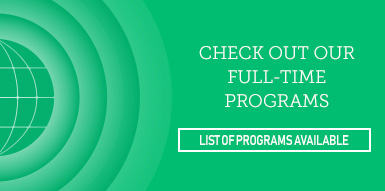




There are a few ways to get started with learning online at UWinnipeg PACE.
New and returning students can search, register, and pay for courses online with UWinnipeg’s WebAdvisor.
or
It is advised that you register for your online course at least 5 days prior to the start date. This will ensure you receive your login information and are enrolled in the course prior to the start date. NOTE: if you do not register at least 5 days prior to the start date we cannot guarantee you will have your login information for the first day of class.
If you would like to talk to someone about online learning please email us to connect with one of our Recruitment Team.
*Most courses completed individually can later be transfered toward a diploma or certificate.