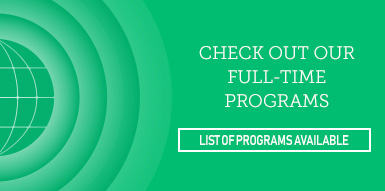-
Future Students
-
Admissions
Programs
Programs for Domestic Students
Courses
-
-
Current Students
-
Part Time
Student Logins
Student Logins
-
-
International Students
-
About Pace
-
About Pace
-
Secondary Menu
Welcome to PACE!
Set yourself up for success
Now that you've successfully registered for your course, you can find all the information you need here.
To help you have an exceptional experience, we've created this resource center to set you up for success!
If you are currently ‘undeclared’ but are interested in pursuing one of the PACE part-time programs, you can apply online here.
How to Find Your Course Information
You might have questions about where you find all the details on your course. All courses are hosted on Nexus, our learning management system at UWinnipeg. Once you've set up your single login information, you will find all the information for our course(s) on Nexus.
When can I access my course?
You will be able to login to the course at 9:00am CDT/CST five days before the course start date but not before that.
Where is my outline?
Course outlines are posted to the online learning platform, Nexus.
Where do I find my textbook list?
Please consult the UWinnipeg Bookstore for the required textbook for your course. Note if you can't find your course listed, it does not have a textbook.
Note the Bookstore is currently operating 100% online and offering free shipping on materials. The Bookstore offered a variety of options for buying and renting new or used textbooks. Please contact them directly for more information.
How do I contact my instructor?
You can find your instructor's contact information on the course outline.
Who do I contact with questions?
For questions related to you your part-time studies at PACE, please contact our dedicated part-time Student Support Advisor.
How to Access Web Platforms
The University of Winnipeg uses a single login system.
Your single login gives you access to:
- NEXUS - Where you find ALL your course information, including your program schedule, textbook lists, course outlines, and more.
- WebAdvisor - Where you enrol in courses, see your grades, and track your tuition payments.
- Webmail - Where we will communicate with you once your program begins.
How do I set up my single login?
If this is your first time using our online enrolment system, you will receive a User ID and temporary password to activate your accounts. Activiating you account will simplify your future registrations and allow you to obtain your tax forms, grades, and other information.
You must first activate your account by doing the following:
- Log in to WebAdvisor – using this temporary username/password
- Change your password – this activates your account.
- The new password must meet the following: *Must not contain parts of your User ID; *Must not contain parts of your first or last name that exceed two consecutive characters; *Must between 14-24 characters; *At least one upper case letter from A-Z; *At least one lower case letter from a-z; *At least one digit from 0-9; *At least one special character from: !"#$%'*+)(-./][^_
- Your username and new password can now be used for all UW computing services: Nexus, Email, WebAdvisor, etc.
If you have lost/misplaced your notice containing information about your username and the temporary password, contact the PACE registration office to request this information so you can follow the reset password option on WebAdvisor.
Need step-by-step instructions?
Follow these instructions (PDF) to set up your UWinnipeg accounts.
Forgot your account information?
If you have a WebAdvisor User ID and password, but have forgotten them, follow the recovery instructions on the login page.
- You will need your Student ID # which is on your registration confirmation.
- If you registered within a few days of the course start date you may have not yet received this confirmation letter, if this is the case, please contact the PACE registration office.
Still can't log in?
If you are still having difficulties with logging into your online course please contact the University of Winnipeg Service Desk at servicedesk@uwinnipeg.ca
Get Familiar with Navigating Nexus
Use the Nexus Login to access your course(s). It may be helpful to bookmark this page for quick access!
We recommend that you become familiar with Nexus prior to beginning your first online course by watching the Nexus Tutorials. We recommend you start with our overview of key fuctions video.
Please note: if you do not log in to your course on Nexus within first two-weeks of course, you will not be placed into a group for project work and may be removed from online course section.
Using Nexus
If you are having difficulties with logging into your online course please contact The University of Winnipeg Service Desk.
How to Access Student Support
At PACE, the success of our students is at the heart of what we do. We have a dedicated Student Support Advisor for part-time students.
Supports We Provide
- Academic
- Personal
Our support team is available for one-on-one appointments via Zoom/Phone or email while we are offering online classes. Once we return to in-person instruction, support appointments can be held in-person as well.
You can contact our Student Support Advisor directly for more information on supports available to you at PACE.
Other Student Supports Available Through UWinnipeg
- Student Wellness
- Accessibility Services
- Career Services
- Aboriginal Student Centre
- Library
- International, Immigrant, and Refugee Student Services (IIRSS)
Students who are registered with Accessibility Services and have been approved for extended-time during exams will be allotted extra time for their timed online exam. Any other requests for extended-time will not be granted unless the student is formally registered through Accessibility Services.
If you cannot take your exam at the prescribed exam date you must submit a Deferred Exam form. Exam must be written within a week of the original date. Note there is a cost associated with this.
How to Find Your Final Grades
Accesssing Final Grade Results
Final grades are posted on WebAdvisor. Grades are typically posted between 2-3 weeks after the final course requirements have completed.
To access your WebAdvisor account, please refer to the user name and password used for Nexus.
How to Plan Your Schedule
As a part-time student, you can build your customized schedule selecting from the courses available each term.
Visit our Part Time Timetable to browse courses.
You can use our instant enrollment system to register for the courses are you are interested in taking.
Familiarize Yourself With Policies & Procedures
We strongly encourage you to review the PACE Student Handbook for information related to grading, policies & procedures, as well as resources available to you as a part-time student at PACE.
Students can voluntarily withdraw from a course up to the 75% point in a course without any academic penalty. It is the student’s responsibility to withdraw to ensure no academic penalty is incurred.
If you wish to withdraw from any courses, familiarize yourself with our course withdrawal policies and procedures.
Note that this does not include the hours for the invigilated exams. Please submit this Voluntary Withdrawal form to the PACE Registration Office to request withdrawing from any courses.
Find Your Tech Requirements
For Apple computers
- At least MAC OSX or newer
- Sound card, speakers or headphones, and microphones (built in or external)
- Webcam (built in or external)
For PC computers
- Windows XP Operating System or newer
- Sound card, speakers or headphones and microphone (built in or external)
- Webcam (built in or external)
For all computers
- 1GB RAM
- 1GB free disk space
- JavaScript must be enabled
- JAVA must be installed and enabled
- Cookies must be enabled
- Pop-up blocker is turned off
- Adobe reader plugin installed (for reading PDF documents)
- Flash plugin installed
- Apple QuickTime plugin installed
Internet Service Provider
- 300 kbps high speed internet connection (ADSL or Cable) is recommended.
Browsers
- Mac: Firefox (newest version), Chrome (newest version), Safari 5.1 or 6.0
- PC: Firefox (newest version), Chrome (newest version), Internet Explorer 9 or 10
Applications (the programs you have on your computer)
- Word processing program like Microsoft Word, Pages, or Goggle Docs.
- Presentation software like Microsoft PowerPoint or Keynote
- Zoom, or other video conferencing tools (for courses requiring collaboration).
You can also download the technical requirements for online students for reference (PDF).
Part Time Students Quick Links
COPYRIGHT © 2018 THE UNIVERSITY OF WINNIPEG - PROFESSIONAL, APPLIED AND CONTINUING EDUCATION
Cookies
By clicking "Accept" you allow cookies that improve your experience on our site, help us analyze site performance and usage, and enable us to show relevant marketing content.
Accept