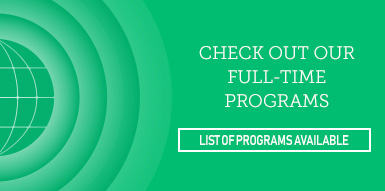-
Future Students
-
Admissions
Programs
Programs for Domestic Students
Courses
-
-
Current Students
-
Part Time
Student Logins
Student Logins
-
-
International Students
-
About Pace
-
About Pace
-
| DIT 21126 | 36 hours |
Animating with a timeline is one of the most widely used 2-D animation methods on the Web today. This course will focus on Adobe Flash given its highly intuitive application and commercial popularity. Students will learn how to create keyframe animation, navigate the Flash interface, use the drawing and text tools, import sounds and graphics, optimize Flash movies, and publish the necessary files for display on the Web. This course will also explore how to apply keyframe-based animation to other programs.
Outcomes
On successful completion of this course, students will be able to:
- Use animation techniques on the Web
- Create timeline based animations in Flash
- Use keyframes for animation
- Use frame-by-frame animation
- Work with vector objects in Flash
- Create animated GIFs