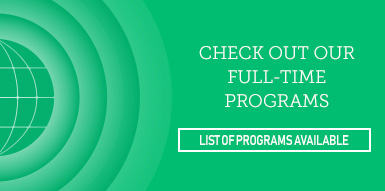-
Future Students
-
Admissions
Programs
Programs for Domestic Students
Courses
-
-
Current Students
-
Part Time
Student Logins
Student Logins
-
-
International Students
-
About Pace
-
About Pace
-
| DIT 36077 | 54 hours |
HTML and CSS are two of the three fundamental technologies that all web developers should be familiar with. This course teaches the essentials of Hypertext Markup Language (HTML) and Cascading Style Sheets (CSS).
Students will learn how to build a web user interface in HTML5 and to create basic semantic structure, lists, tables, links, and images as well as more advanced HTML such as forms. It also covers basic CSS text formatting and discusses how CSS is used to separate structure from content. Students will learn how to create basic page layouts using CSS with HTML and create CSS rules and selectors. By the end of the course students will learn how to use CSS for creating navigation menus, positioning, and visibility. CSS3 will also be included, and students will learn more modern effects such as drop-shadows, rounded corners, and animation. Students will also learn HTML5, including new HTML5 form fields and audio/video. Students will learn how to make responsive websites that are adaptable to mobile and tablet devices.
This information-rich course relies on independent reading, assignments, and lab work to solidify the principles taught in class.
Prerequisites
Outcomes
Upon successful completion of this course, students will be able to:
- Effectively use HTML/HTML5 for semantic mark-up
- Create a basic structured webpage
- Create tables for organizing tabular data
- Mark up web pages in any text editor, including, HTML elements such as paragraphs, headings, lists, images, divs, spans, and tables
- Understand the importance of separating structure from appearance in web pages
- Validate and troubleshoot HTML code
- Create proper HTML forms
- Use CSS to format text
- Create external stylesheets, as well as embedded
- Use web fonts with CSS
- Understand the CSS Box Model
- Create single column and multiple column websites using CSS
- Use CSS floats effectively
- Use background images in CSS
- Write complex CSS selectors
- Utilize CSS3 effects such as shadows, rounded corners, and opacity
- Understand and use CSS3 Transforms
- Apply HTML5 to embed video and/or audio on a webpage
- Construct advanced HTML5 form elements
- Create “responsive” pages using CSS Media Queries
- Plan and create mobile-friendly layouts using CSS and HTML5